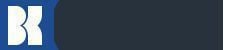-
Seed Shop
-
Feminized
Cannabis seeds -
Autoflowering
Cannabis Seeds -
Regular
Cannabis Seeds -
F1 Hybrid
Cannabis Seeds -
CBD
Cannabis Seeds -
Zamnesia
Cannabis Seeds
-
Top 10’s
- Top 10 Feminized Seeds
- Top 10 Autoflowering Seeds
- Top 10 Regular Seeds
- Top 10 USA Cannabis Strains
- Top 10 Zamnesia Seeds
-
Favourites
- Beginner Strains
- Below 1% THC
- Classic Cannabis Strains
- Cup Winners
- F1 Hybrids
- Fast-Flowering Strains
- High CBD Strains
- High THC Strains
- Mix Packs
- Zamnesia Exclusive Collabs
-
-
Headshop
-
Vaporshop
- Spare Parts & Accessories
- AirVape X
- AirVape XS GO (2021)
- Arizer Air MAX
- Arizer Extreme Q
- Arizer Solo 2
- Arizer V-Tower
- Arizer XQ2
- Boundless CFC 2.0 Vaporizer
- Boundless CFX
- Boundless TERA (V3)
- CRAFTY+
- DaVinci IQ2
- DaVinci IQC
- DaVinci MIQRO
- Dr. Dabber Boost EVO
- Dr. Dabber Stella
- DynaVap Omni 2021
- DynaVap VapCap "M" PLUS 2023
- DynaVap VapCap 'M' 2021
- DynaVap VonG (i) Titanium
- Dynavap The "B" Series
- Eagle Bill
- Firefly 2+
- Flowermate Aura
-
Healthshop
-
Smartshop
-
Shroomshop
-
Growshop
-
Seed Shop
All CategoriesSeed Shop
-
Vaporshop
All CategoriesVaporshop
- Top 10 Vaporizers
- Spare Parts & Accessories
- AirVape X
- AirVape XS GO (2021)
- Arizer Air MAX
- Arizer Extreme Q
- Arizer Solo 2
- Arizer V-Tower
- Arizer XQ2
- Boundless CFC 2.0 Vaporizer
- Boundless CFX
- Boundless TERA (V3)
- CRAFTY+
- DaVinci IQ2
- DaVinci IQC
- DaVinci MIQRO
- Dr. Dabber Boost EVO
- Dr. Dabber Stella
- DynaVap Omni 2021
- DynaVap VapCap "M" PLUS 2023
- DynaVap VapCap 'M' 2021
- DynaVap VonG (i) Titanium
- Dynavap The "B" Series
- Eagle Bill
- Firefly 2+
- Flowermate Aura
- Flowermate Cap Pro
- Flowermate Slick
- Flowermate V5.0S Pro
- G Pen Connect
- G Pen Elite II
- G Pen Micro+
- G Pen Pro
- G Pen Roam
- Hydrology9 Vaporizer
- Hyer Big-E Rig
- MIGHTY
- MIGHTY+
- PAX Mini
- PAX Plus
- PLENTY
- Pax 3 Vaporizer
- Puffco Peak PRO Smart Rig
- Puffco Peak Smart Rig
- Puffco Plus
- Storm Vaporizer
- The Proxy (Puffco)
- VOLCANO CLASSIC
- VOLCANO HYBRID
- Vape-Lifter
-
Smartshop
All CategoriesSmartshop
- Top 10 Smartshop
- Zamnesia Gift Cards
- After Party
- Aphrodisiacs
- Aromatherapy
- Blue Lotus
- CBD Vape Juice
- Capsule Machines
- Crystals, Gemstones & Minerals
- Dream Herbs
- Drug Tests
- Extracts
- Happy Caps
- Herbal Tea
- Herbs & Seeds
- Incense
- Kanna
- Kratom
- LSA Seeds
- Mescaline Cacti
- Microdosing
- Nootropics
- Relaxing
- Salvia divinorum
- Smart Seeds
- Stimulants
- Supplements
- Tinctures
- Vape Herbs
-
TRIBE
All CategoriesTRIBE
- My Membership
- Spend Gift Points
- Exclusive products
- Earn Extra Gift Points
-
TRIBE
- Early Access
- Refer a Friend
- Information
-
TRIBE
-
Language
 United States
United States
Friday, 25 April and Thursday, 01 May 2025*
How To Pay With Bitcoin

What is Bitcoin?
Paying with Bitcoin allows for an easy, secure and private way for you to send us a payment, without any middle men or banks. Bitcoin is an internet currency that uses secure lines of code to ensure that they cannot be manipulated in the way banks manipulate hard currency. It has led to a free and decentralized currency available to anyone and everyone worldwide with internet access.
There are many advantages of using Bitcoin over traditional payment methods. For instance, using Bitcoin makes it easier and safer to send money across the net, as there are no third-parties that incur their own costs.
Secondly, the code or “block chain” that is attached to the payment not only makes it secure, but also anonymous, making it extremely hard for third parties and government agencies to poke their nose where it is not wanted.
A great video explaining how Bitcoin works can be found here:
Making a payment to Zamnesia using Bitcoin
To make a payment to Zamnesia using Bitcoin you will need to have a Bitcoin Wallet that contains some of the currency.
A Bitcoin wallet is a way to easily manage your Bitcoins, giving you a user friendly interface to buy, send and receive them.
To give you an example, we will show you how to set up a wallet and send payments using Electrum, an international Bitcoin Wallet.
Setting up a Wallet
1. First, go to https://electrum.org/#download. You will be able to download Electrum. This is an easy program to transfer Bitcoins with.
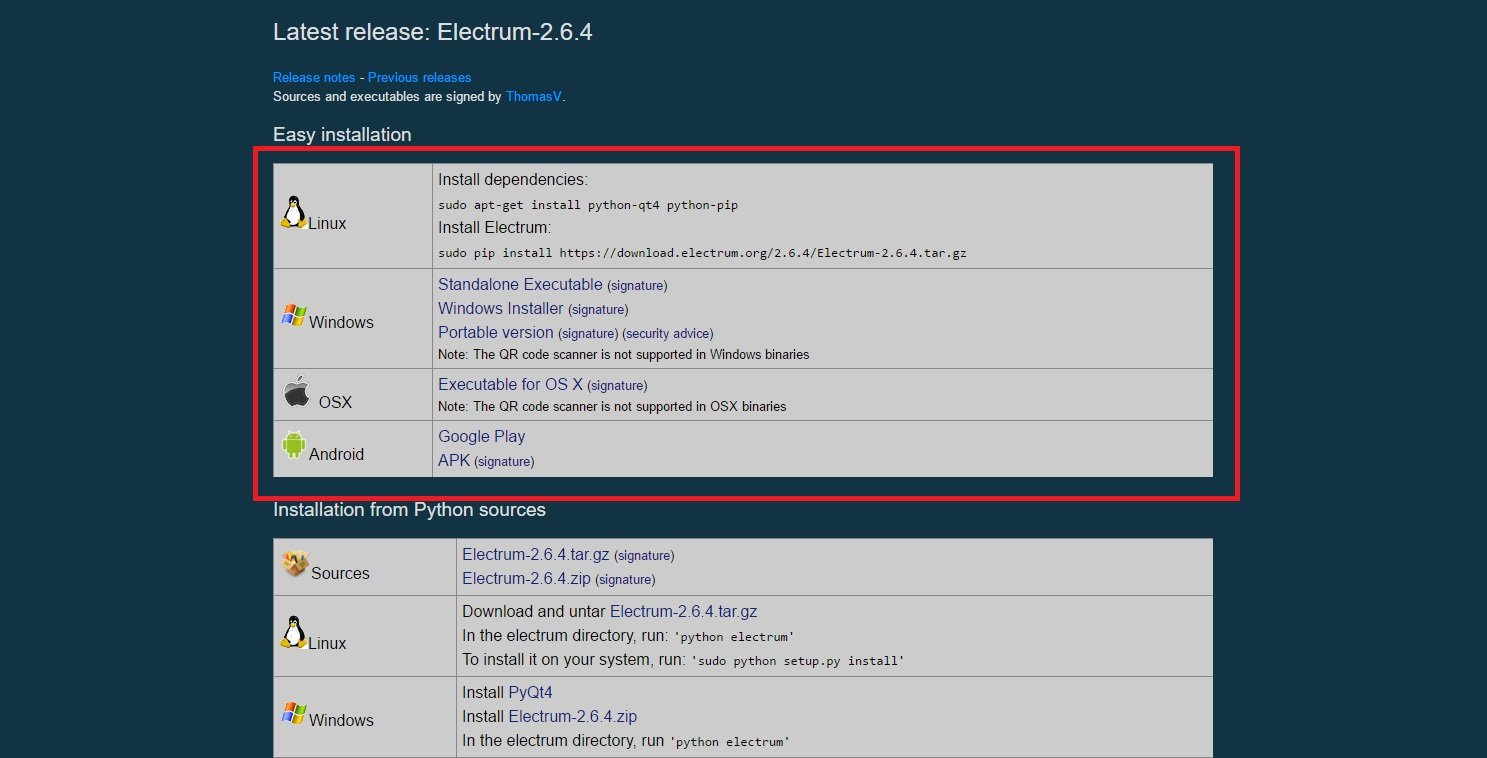
2. You will be able to create a new wallet: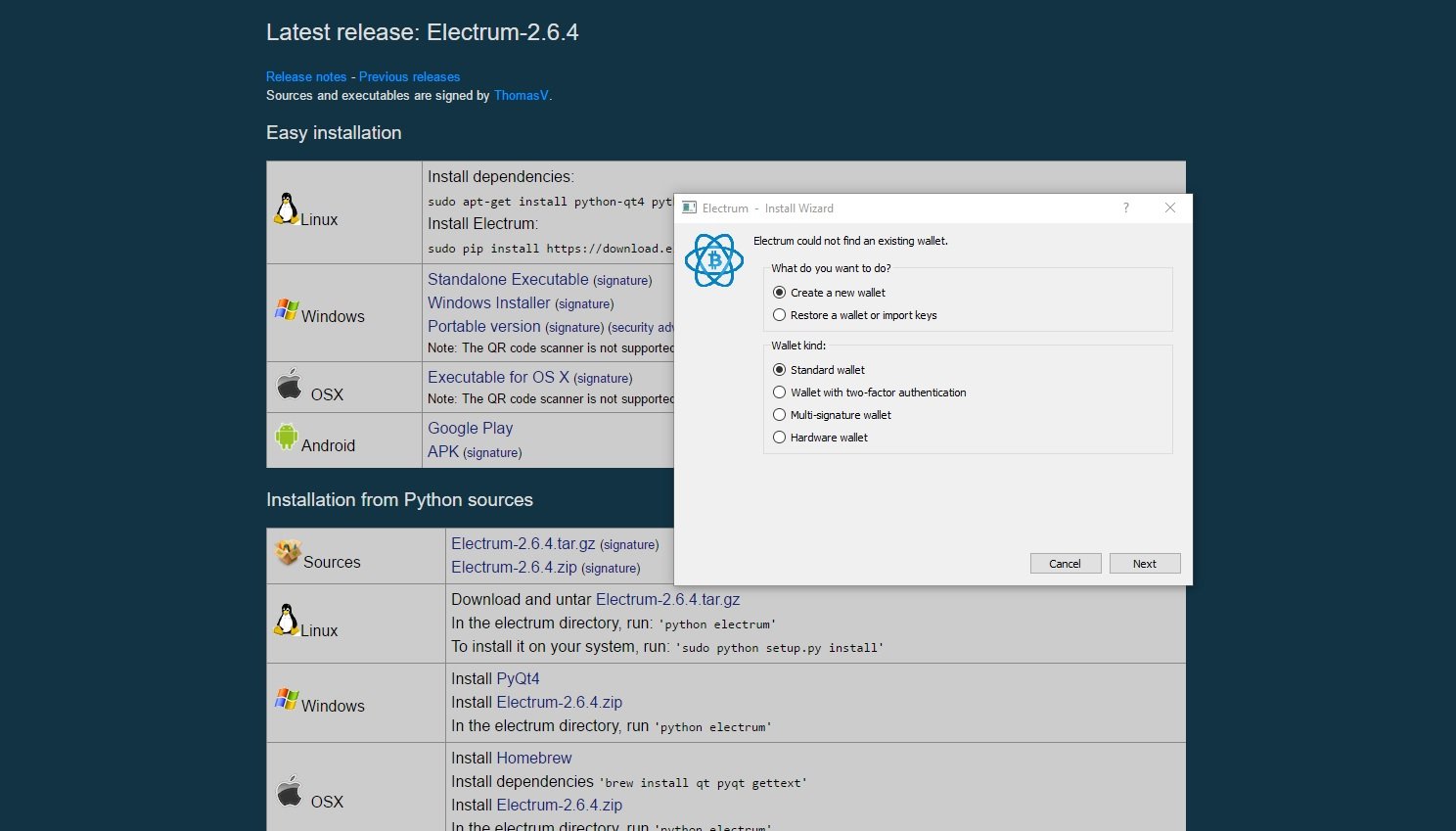
3. Make sure you note your 'Generation seed'. This way you can recover your wallet even when your computer fails or crashes. Don't ever share this with others!
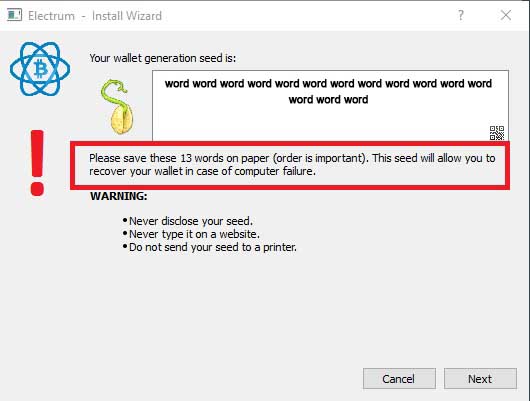
Sending Your Payment to Zamnesia
Now that you have a Bitcoin Wallet, we will show you how to send us a payment.
1. On the checkout screen of your order with Zamnesia you will be presented with all your possible payment options. Select “Bitcoin” to proceed with a Bitcoin payment.

2. You will now be taken to the payment information screen. It displays all the information you need to send off your payment to us! (Note: Do not click the “Pay with Bitcoin” button if you have an online wallet).
The information you will need is:
- The Zamnesia Bitcoin address
- The payment amount
- The order number
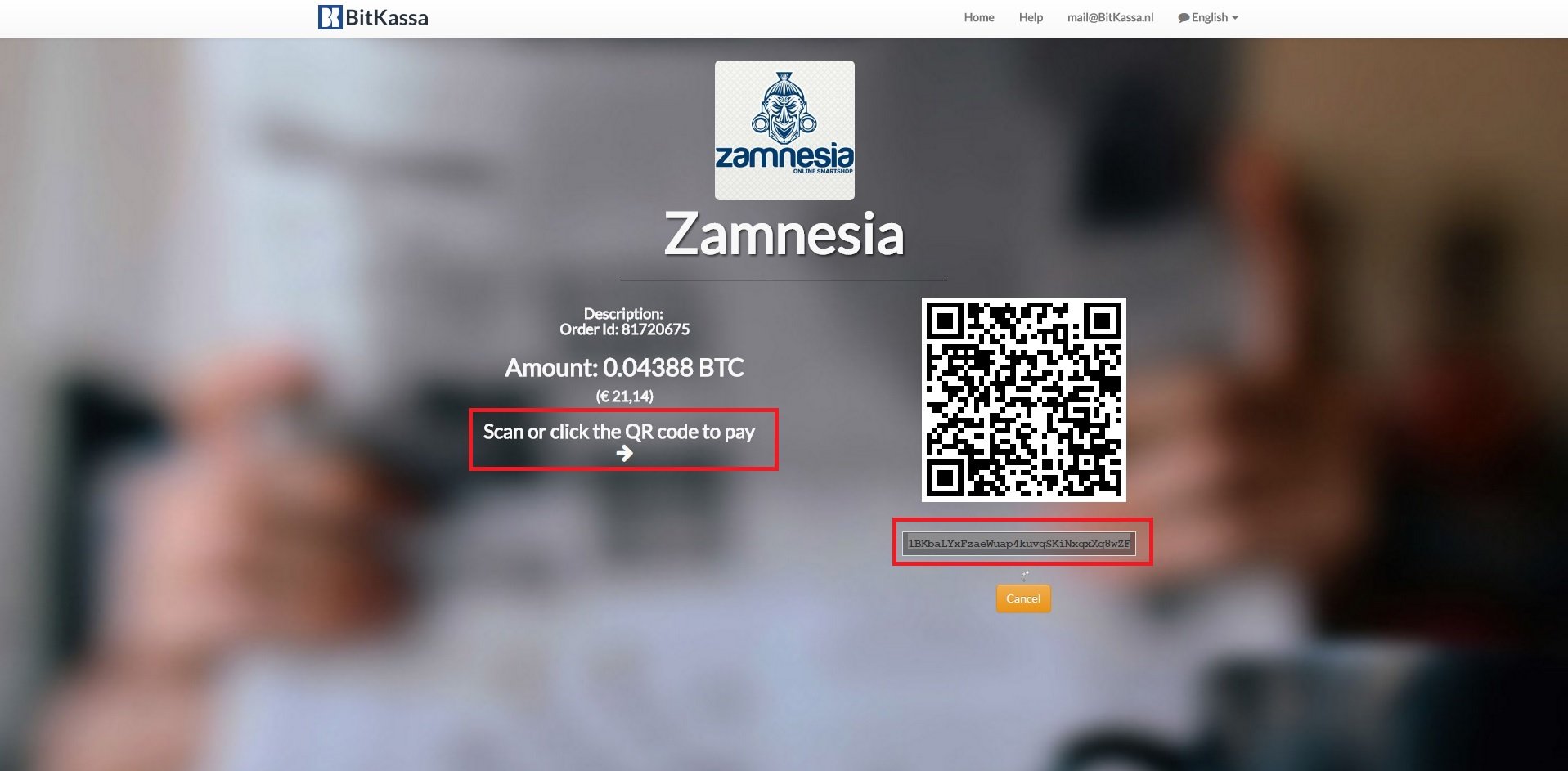
3. Open up your Bitcoin Wallet.
4. Attention: Change to BTC and not mBTC (Tools - Preferences - Appearance: Base unit: BTC)
5. Click on the “Send Money” button. You should now see a screen like this.
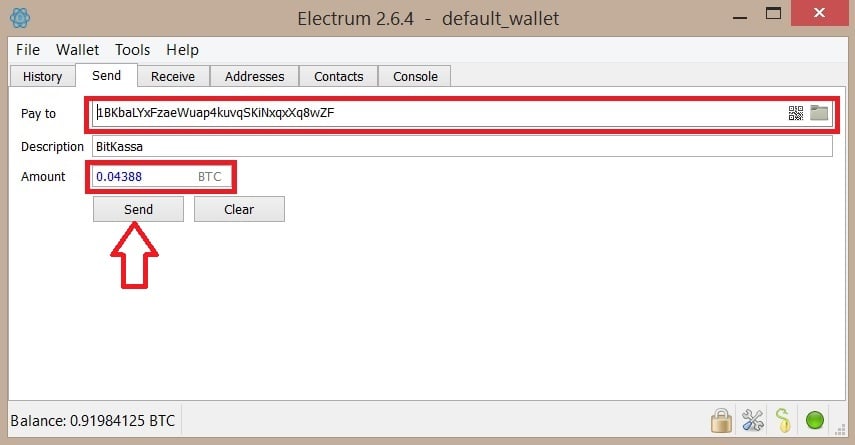
On this screen, copy and paste the Zamnesia Bitcoin address in the “To” section, the amount to be paid in the “Amount” section and the Order Number into the “Message” section. (Please note: the Bitcoin address shown in this image is just an example, do not use it).
Now click on Send Money to send us your payment. We will then process your order as normal and get your items out to you ASAP.
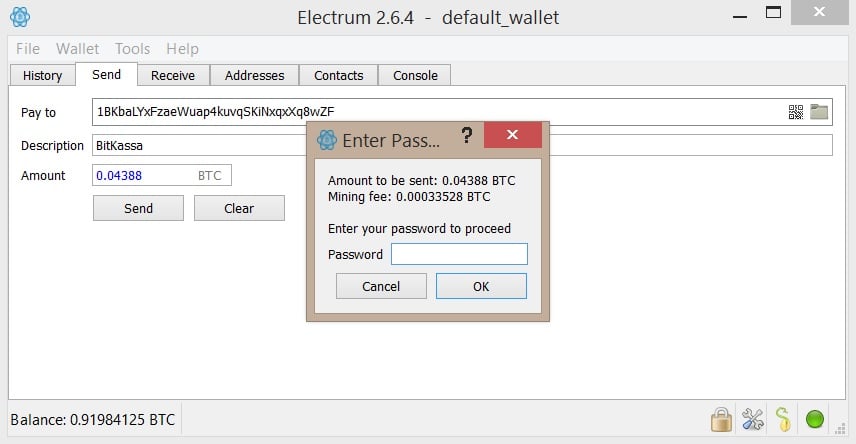
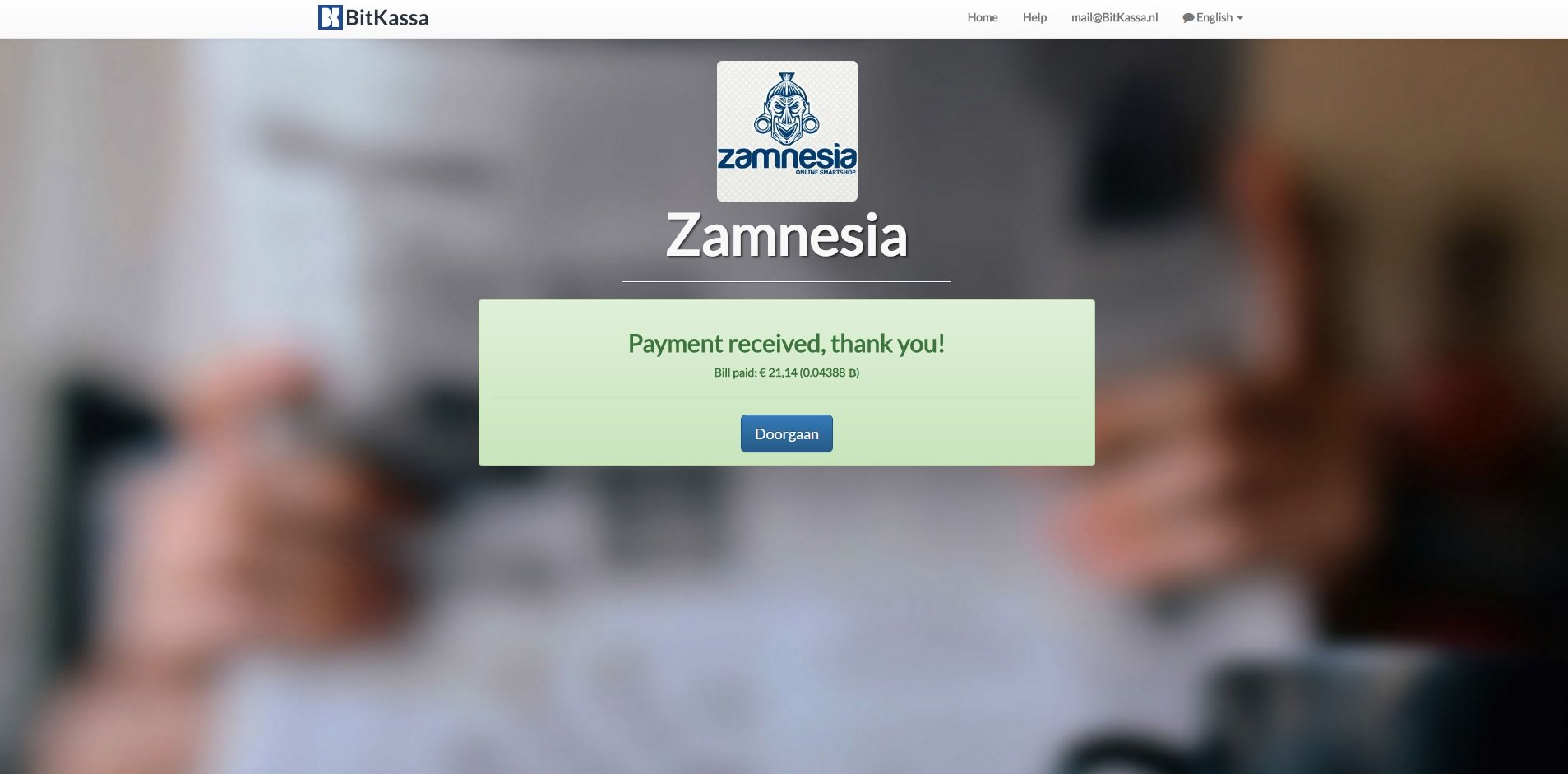
Buying Bitcoin
Of course, if you are new to Bitcoin, then there is a very good chance that you do not own any! In this situation, you can spend real money to buy Bitcoin. For example if you set up a wallet with the example online wallet we showed (Electrum), you can buy Bitcoins directly from them to deposit into your wallet.
Click here to buy your Bitcoins:
Sellers of Bitcoin include:
www.bitonic.nl/ - A Dutch based Bitcoin Vendor
www.getcoincafe.com/ - An international Bitcoin Vendor
www.localbitcoins.com/ - An international Bitcoin Exchange
www.bitbargain.co.uk/ - A UK based Bitcoin Exchange
www.bitcoinnordic.com/index_en.html - A Scandinavian based Bitcoin Vendor
These are just a few examples, there are many places to buy Bitcoins on the web if you do not have any yet!
Using Bitcoin could not be easier! Once you have learned the ropes all future transactions become a breeze, and the payments remain safe and anonymous!

- France
- Germany
- International
- Italy
- Netherlands
- Spain
- United Kingdom
- United States
Categories
-
Seed Shop
- Feminized Cannabis Seeds
- Autoflowering Cannabis Seeds
- Regular Cannabis Seeds
- F1 Hybrids
- CBD Seeds
- Zamnesia Seeds
- Top 10 Autoflowering Seeds
- Top 10 Regular Seeds
- Top 10 USA Cannabis Strains
- Top 10 Zamnesia Seeds
- Top 10 Feminized Seeds
- Beginner Strains
- Below 1% THC
- Classic Cannabis Strains
- Cup Winners
- F1 Hybrids
- Fast-Flowering Strains
- High CBD Strains
- High THC Strains
- Mix Packs
- Zamnesia Exclusive Collabs
- Amnesia Seeds
- Blueberry Seeds
- Cheese Seeds
- Diesel Seeds
- Gorilla Seeds
- Haze Seeds
- Kush Seeds
- Purple Seeds
- Skunk Seeds
- White Widow Seeds
- Zamnesia Seeds
- ACE Seeds
- Advanced Seeds
- Amsterdam Genetics
- Anesia Seeds
- Auto Seeds
- Barney's Farm
- Big Buddha Seeds
- Bomb Seeds
- BSB Genetics
- BSF Seeds
- Buddha Seeds
- Bulldog Seeds
- Cali Connection
- Cannarado Genetics
- CannaBioGen
- CBD Crew
- CBD Seeds
- Compound Genetics
- The Dank Seeds
- Dark Horse Genetics
- Delicious Seeds
- Devil Harvest Original
- Dinafem
- DNA Genetics
- Doctor's Choice
- Dr. Underground
- Dutch Passion
- Elite Seeds
- Eva Seeds
- Exotic Seed
- Expert Seeds
- FastBuds
- Female Seeds
- Fenocan
- Flash Auto Seeds
- French Touch Seeds
- Garden of Green
- GeneSeeds
- Genehtik Seeds
- G13 Labs
- Grass-O-Matic
- Greenhouse Seeds
- Grow Your Own (DNA)
- Growers Choice
- Homegrown Fantaseeds
- House of the Great Gardener
- Humboldt Seed Company
- Humboldt Seed Organization
- Kalashnikov Seeds
- Kannabia
- The Kush Brothers
- Light Buds
- Little Chief Collabs
- Medical Seeds
- Ministry of Cannabis
- Mr. Nice
- Nirvana Seeds
- Original Sensible
- Paradise Seeds
- Perfect Tree
- Pheno Finder
- Philosopher Seeds
- Positronics Seeds
- Purple City Genetics
- Pyramid Seeds
- Rare Dankness
- Reggae Seeds
- Reserva Privada
- Resin Seeds
- Ripper Seeds
- Royal Queen Seeds
- Sagarmatha Seeds
- Samsara Seeds
- Seedstockers
- Sensation Seeds
- Sensi Seeds
- Serious Seeds
- Silent Seeds
- Soma Seeds
- Spliff Seeds
- Strain Hunters
- Sumo Seeds
- Super Sativa Seed Club
- Super Strains
- Sweet Seeds
- T.H. Seeds
- Top Tao Seeds
- Vision Seeds
- VIP Seeds
- White Label
- World Of Seeds
- Zativo Seeds
- Seed Banks
-
Headshop
-
Vaporshop
-
Healthshop
-
Smartshop
- Top 10 Smartshop
- Zamnesia Gift Cards
- After Party
- Aphrodisiacs
- Aromatherapy
- Blue Lotus
- CBD Vape Juice
- Capsule Machines
- Crystals, Gemstones & Minerals
- Dream Herbs
- Drug Tests
- Extracts
- Happy Caps
- Herbal Tea
- Herbs & Seeds
- Incense
- Kanna
- Kratom
- LSA Seeds
- Mescaline Cacti
- Microdosing
- Nootropics
- Relaxing
- Salvia divinorum
- Smart Seeds
- Stimulants
- Supplements
- Tinctures
- Vape Herbs
-
Shroomshop
-
Growshop
- Top 10 Growshop
- Top 10 Plant Seeds
- All Seeds
- Cacti
- Chilli & Pepper Seeds
- Companion Plants
- Edible Plant Seeds
- Exotic Seeds
- Flower Seeds
- Fruit Seeds
- Herb Seeds
- Interior Plant Seeds
- Microgreens
- Psychoactive Plant Seeds
- Sprouting
- Vegetable Seeds
- Wellness Plant Seeds
- After Harvest
- Climate Control
- Fertilizer
- Grow Tents
- Harvest, Dry & Cure
- LED Grow Lights
- Plant Seeds
- Propagation
-
Merchandise
-
Sale section
Account
Information
Our Offers
Our website won't work without these cookies activated. Therefore functional cookies can't be disabled.